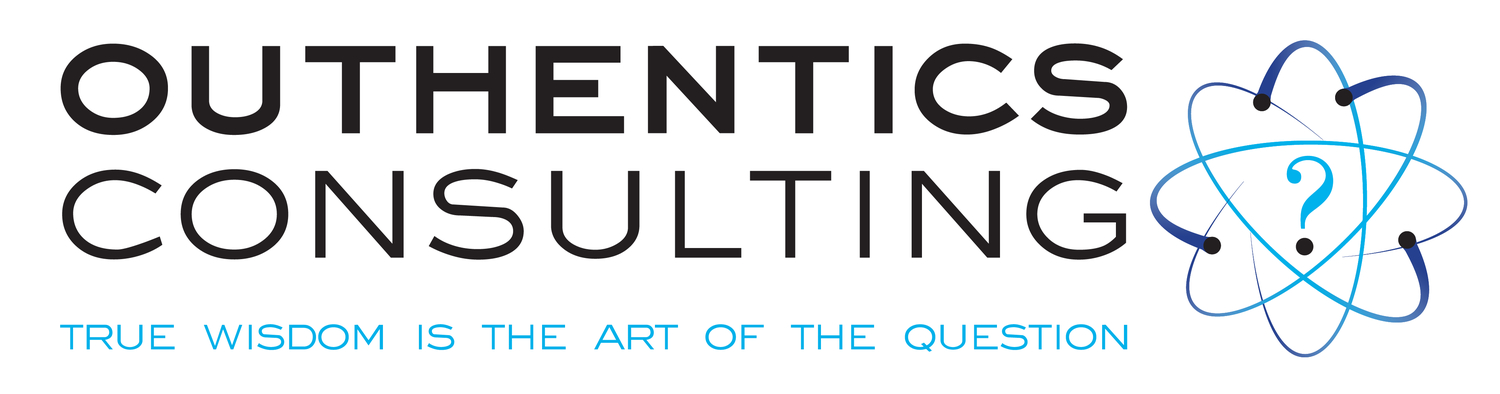So a couple of days ago we found out that patients at a NHS HIV clinic in Dean Street London had details of their attendance widely broadcast because someone used cc rather than bcc in an email to patients www.bbc.co.uk/news/uk-34135866
The commentary rather misses the point - nobody should be using the bcc option for a mass email whatever the case. It is idle, incorrect and just like this is error prone. What it really highlights is that nobody has taught the staff at the clinic to use the basic features of MS Office - in this case email mail merge. All over the NHS and more widely I find staff at all levels using what are now commonplace office tools without the basic training to get the most out of them. This leads to errors and a significant loss of productivity.
So here is my own basic office digital maturity check list (or pet-hate list) - what are yours?:
You are in an office and all you can hear is the ping of the notifications of incoming emails and people's eyes sliding to the screen while you are talking to them. Because they have not been taught how to switch off notifications and how to change scheduling of send and receive. I suggest twice a day - programme time in diary to do review and action mail twice a day. Otherwise switch it off. It will transform your productivity.
You get sent a beautifully colourful spreadsheet but you are unable to analyse or manipulate the data or use it for a mail merge. That is because nobody has been taught to use the basic 'Table' (used to be called a 'List' in older versions) functionality of Excel to capture data fields and records in simple databases which you can then use Pivot Tables to analyse or just filter it for simple analysis. Oh - and you can use it as a mail merge database source. So something that is taking someone hours can be done in minutes.
You get sent a PowerPoint presentation which needs to have the font colour changed to suit the projector and lighting in the meeting room but you have to change the font on each slide in turn (and there are 40 slides!). That is because nobody has been taught how to use and apply Masters and Layouts. Just choose any slide and select Reset and see what happens. Or modify the Master slide font colour and see what happens to the whole presentation (usually very little).
You get a Word document that needs to have the font and headings restyled to meet a house style but need to go through it line by line to do so. And it is impossible to generate a Table of Contents. So this person has not been taught how to apply styles consistently across a document or indeed how to modify them if necessary.
You sit in a meeting and the action list is laboriously recorded for the minutes which are published a week later and only then do people remember the actions required. Alternatively they are captured and allocated there and then as they emerge by the Chair or project lead as delegated Outlook tasks So people leave the room with a trackable task list they can integrate into their workflow. (I might be hoping for too much here I know).
Your inbox is flooded with large attachments and you completely lose track of the email trail of comments, revisions and versions. Because this organisation is not using a document sharing tool and if it is you and other key stakeholders cannot access the document to view and contribute. Indeed if they are using 'shared drives' then it is likely that different offices cannot see the same documents. How about using Box!
And as for project collaboration...only one person can see the project as a whole and that is the project manager on his version of MS Project who prints off Gantt Chart art once a month. Because this is not an organisation that believes in project collaboration, transparency and agility and has blocked access to any of the project collaboration tools widely available in the 'cloud' so teams cannot experiment and evaluate for themselves.
Oh - and they still have XP on the desktops and non-HTML5 browsers!
Nobody can learn about any of this or how to do any of this because access to Youtube is blocked. You can learn to do all of this in short-order because you are not alone. There are 1000s of useful, short 'how-to' and intro videos on the web about how to do these simple things.
The commentary rather misses the point - nobody should be using the bcc option for a mass email whatever the case. It is idle, incorrect and just like this is error prone. What it really highlights is that nobody has taught the staff at the clinic to use the basic features of MS Office - in this case email mail merge. All over the NHS and more widely I find staff at all levels using what are now commonplace office tools without the basic training to get the most out of them. This leads to errors and a significant loss of productivity.
So here is my own basic office digital maturity check list (or pet-hate list) - what are yours?:
You are in an office and all you can hear is the ping of the notifications of incoming emails and people's eyes sliding to the screen while you are talking to them. Because they have not been taught how to switch off notifications and how to change scheduling of send and receive. I suggest twice a day - programme time in diary to do review and action mail twice a day. Otherwise switch it off. It will transform your productivity.
You get sent a beautifully colourful spreadsheet but you are unable to analyse or manipulate the data or use it for a mail merge. That is because nobody has been taught to use the basic 'Table' (used to be called a 'List' in older versions) functionality of Excel to capture data fields and records in simple databases which you can then use Pivot Tables to analyse or just filter it for simple analysis. Oh - and you can use it as a mail merge database source. So something that is taking someone hours can be done in minutes.
You get sent a PowerPoint presentation which needs to have the font colour changed to suit the projector and lighting in the meeting room but you have to change the font on each slide in turn (and there are 40 slides!). That is because nobody has been taught how to use and apply Masters and Layouts. Just choose any slide and select Reset and see what happens. Or modify the Master slide font colour and see what happens to the whole presentation (usually very little).
You get a Word document that needs to have the font and headings restyled to meet a house style but need to go through it line by line to do so. And it is impossible to generate a Table of Contents. So this person has not been taught how to apply styles consistently across a document or indeed how to modify them if necessary.
You sit in a meeting and the action list is laboriously recorded for the minutes which are published a week later and only then do people remember the actions required. Alternatively they are captured and allocated there and then as they emerge by the Chair or project lead as delegated Outlook tasks So people leave the room with a trackable task list they can integrate into their workflow. (I might be hoping for too much here I know).
Your inbox is flooded with large attachments and you completely lose track of the email trail of comments, revisions and versions. Because this organisation is not using a document sharing tool and if it is you and other key stakeholders cannot access the document to view and contribute. Indeed if they are using 'shared drives' then it is likely that different offices cannot see the same documents. How about using Box!
And as for project collaboration...only one person can see the project as a whole and that is the project manager on his version of MS Project who prints off Gantt Chart art once a month. Because this is not an organisation that believes in project collaboration, transparency and agility and has blocked access to any of the project collaboration tools widely available in the 'cloud' so teams cannot experiment and evaluate for themselves.
Oh - and they still have XP on the desktops and non-HTML5 browsers!
Nobody can learn about any of this or how to do any of this because access to Youtube is blocked. You can learn to do all of this in short-order because you are not alone. There are 1000s of useful, short 'how-to' and intro videos on the web about how to do these simple things.